If an Indian is living in Germany and the passport is about to expire, then it is possible to renew your Indian passport in Germany. It is possible to renew the passport within one year of the expiration date. The process takes approximately 6 weeks to 3 months depending on the situation. So it is better to apply as earlier as possible.
- Process overview
- Indian Embassy and consulates in Germany
- Creating an account
- Saving the application
- Applying passport online
- Submission
- Printing the application
- Application Status
- Fees transfer
- Photos for passport renewal
- Passport renewal procedure
- Post
- Verification in India
- New passport
- Visa renewal in Germany
- Checklist for the passport renewal
- Renewing passport in the home country
Process overview
You can find the short overview of the passport renewal process below. Each process is explained in detail in this post.
Prepare documents
Send documents
Verification in India
Receive new passport
Visa renewal in Germany
Indian Embassy and consulates in Germany
Indian Embassy and consulate are available in four cities in Germany. Your embassy or consulate will be based on your location.
- Embassy on India, Berlin
- Consulate General of India, Frankfurt
- Consulate General of India, Hamburg
- Consulate General of India, Munich
| Residing state | Responsible Embassy/Consulate |
|---|---|
| Berlin Brandenburg Mecklenburg-Vorpommern Sachsen Sachsen-Anhalt Thüringen | Embassy of India, Berlin |
| Bremen Hamburg Niedersachsen Schleswig-Holstein | Consulate General of India, Hamburg |
| Hesse North Rhine-Westphalia Rhineland-Palatinate Saarland | Consulate General of India, Frankfurt |
| Baden-Württemberg Bayern | Consulate General of India, Munich |
Creating an account
This detailed step by step process is based on the application form from the Consulate General of India,
Munich. The process in other Indian Embassy or Consulate will be also similar to this.
To apply for the passport renewal, it is necessary to create an account on the “Passport Seva at Indian Embassies and Consulates” website.
Link: https://portal3.passportindia.gov.in/Online/index.html (This link may subject to change. So kindly check the above-mentioned consulate/embassy website for the actual link)
If the above-mentioned link is invalid, type the embassy or consulate name in the search engine to find the valid link. You have to mention the following details for the registration.
- Embassy/Consulate
- Given Name (First Name)
- Surname (Last Name or Family Name)
- Date of Birth
- E-mail Id
- Do you want your Login Id to be same as E-mail Id?
- Login Id
- Password
- Confirm Password
- Hint Question
- Hint Answer
Do you want your Login Id to be same as E-mail Id? – You can choose whether you want to have the email id login details which you have provided as your login id or some other user id.
Complete registration
Once you have completed the registration, you will receive an email at the registered email address.
- You have to click the link to activate the account.
- By clicking the link, it redirects to a page.
- There you have to mention your user id which you have mentioned at the above step.
- Click activate.
Once it is activated, you will receive an email stating “Congratulation! Your registered account has been activated successfully!!”. The login id and date of birth was also mentioned in the email.
Saving the application
I would suggest to you save after completing every step. By clicking save, you can see the following message.
- Your application form has been saved successfully
- Your Application Reference Number is : **-**********
It is possible to save the application and proceed later. You can find the partially-filled application at the bottom after logging in. Every time while editing the saved form, it is necessary to select the “yes or no” on step 2 to proceed further.
Applying passport online
To apply for the passport renewal, select the correct category. For example,
- Apply for Ordinary Passport – Application for Fresh Passport/Re-issue of Passport (Blue cover passport)
- Apply for Diplomatic/Official Passport – Application for Diplomatic/Official Passport (Maroon/Grey cover passport).
This post is based on the passport type “Apply for Diplomatic/Official Passport – Application for Diplomatic/Official Passport (Maroon/Grey cover passport)”.
Step 1 – Passport type
First step is to select the passport type.
- Applying for
- Fresh Passport
- Re-issue of Passport
As this is the passport renewal, you should choose “Re-issue of Passport”. You have to select on of the below reasons. If you would like to change details on the passport, then you have to select “Change In Existing Personal Particulars” and select one of the below-mentioned reason.
- Change In Existing Personal Particulars
- Given Name
- Address
- Spouse Name
- Signature
- Delete Ecr
- Appearance
- Date Of Birth
- Surname
- Others
- Validity Expired Within 3 Years/Due To Expire
- Exhaustion Of Pages
- Damaged Passport
- Lost Passport
- Validity Expired More Than 3 Years Ago
- Type of Application
- Normal
- Tatkaal
- Type of Passport Booklet
- 36 Pages
- 60 Pages
In geenral,
- normal application is enough. In case of emergency, you can apply tatkal.
- 36 pages are enough unless or otherwise, you travel very often.

Step 2 – Applicant Details
You have to enter your personal details.
- Given Name
- Surname**
- Gender
- Have you ever been known by other names (aliases)?
- Have you ever changed your name?
- Date Of Birth
- Place of Birth (Village/Town/City)
- Is your Place of Birth out of India?
- State/UT
- District
- Marital Status
- Citizenship of India by
- Registration/ Naturalization
- Descent
- Birth
- PAN (if available)**
- Voter Id (if available)**
- Employment Type
- Educational qualification
- Is either of your parent (in case of minor)/spouse, a government servant?
- Is applicant eligible for Non-ECR category?
- Visible distinguishing mark**
- Aadhaar Number (if available)**
** – These are not mandatory fields to fill.
Select “I Agree” and then click next.

Step 3 – Family Details
It is mandatory to mention tleast one name among the father, mother or legal guardian names.
- Father’s Given Name (First Name + Middle Name)
- Father’s Surname
- Mother’s Given Name (First Name + Middle Name)
- Mother’s Surname
- Legal Guardian’s Given Name (If applicable)
- Legal Guardian’s Surname
If the marital status is selected as “Married” in step 2, it is mandatory to provide the spouse name. For deleting the spouse name from the Passport, it’s necessary to select marital status as no or not married.
- Spouse’s Given Name
- Spouse’s Surname
Not all the fields are mandatory. You can add Father’s Given Name or Mother’s Given Name and the Spouse’s Given Name, which is a mandatory field.
Info
You will see a pop-up with the following information.
IMPORTANT NOTICE
Presence of applicant is not mandatory at the Indian address.

Step 4 – Applicant Address Details
You can see the below details at the fourth step.
Passport Printable Address Details Note:Proof of address must be submitted along with the application form if the same is different from the address printed in the previous/latest held passport. In case you are specifying a foreign address - please refer to the website of the relevant Embassy/Consulate/Outsourced Service Provider (OSP) to check your eligibility (and list of required supporting documents) to get foreign address printed on the passport. It is mandatory to provide one Indian address in the form for police verification. You can give your parent’s or relatives Indian address in case residing outside India.
- Is your passport printable address out of India? – You should select “No” if you want to have an Indian address in the passport.
- Country
- Address Line 1 (House No. and Street Name)
- Address Line 2 (Village/Town/City etc.)
- Address Line 3 (ZIP code and Country etc.)
- Telephone Number
- Mobile Number (Add the mobile number with ISD code like 0049 for Germany)
- E-mail Id
Other Address Details
- Is your other address out of India? – You should select “Yes”
- House No. and Street Name*
- Village/Town/City*
- State/UT*
- District*
- Police Station
- If you do not know your Police Station, click “know your Police Station” and add the necessary details to find the correct one.
- PIN Code
- Mobile Number (Add the mobile number with the ISD code like 0091 for India)
- Telephone Number
Note
- You may see the below warning message. If you have selected “Is your passport printable address out of India?” as Yes.
CAUTION
Do you have required supporting documents which make you eligible for printing a foreign address on the Passport?
If No – please opt for printing your Indian address on the Passport by clicking “No – I want to specify my Indian address as Passport Printable Address”.
Else, click “Yes – I am eligible for printing the specified foreign address on Passport” to continue.
- You may see the below warning message. If you have selected “Is your passport printable address out of India?” as No.
CAUTION
Is your passport printable address exactly similar to the Indian address printed on the previous (i.e. Latest held ordinary passport) passport?
If not – do you have valid address proofs for the new address?
You should select “No change in Address/I have valid Address proof” from the above warning message to have the same address in your passport.

Step 5 – Emergency Contact
- Name and Address:
- Mobile Number:
- Email:
- Telephone Number:

Step 6 – Previous Passport Details
Enter details of latest held/existing/lost/damaged Ordinary Passport. Your passport should be dark blue cover booklet. You can find the details of first five points on your passport. Make sure that have added the correct information.
- Passport Number:
- Place of Issue (Village/Town/City):
- Date of Issue (DD/MM/YYYY)
- Date of Expiry (DD/MM/YYYY)
- File Number:
- Details of Previous/Current Diplomatic/Official Passport:**
- Details Available
- Details Not Available / Never Held Diplomatic/Official Passport
- Have you ever applied for passport, but not issued? :
- Yes
- No
** – Select “details not available” if you have never owned any other passport apart from dark blue covered passport.

Step 7 – Other Details
You should answer “Yes or No” for the few questions which are available in this section.
1) Provide the following details if there are any criminal proceedings pending against the applicant.
1.1) Are any proceedings in respect of an offence alleged to have been committed by you pending before a criminal court in India?*
1.2) Has any warrant or summons for your appearance been issued and pending before a court under any law for the time being in force? *
1.3) Has a warrant for your arrest been issued by a court under any law for the time being in force? *
1.4) Has an order prohibiting your departure from India been made by any court? *
2) Provide the following details if the applicant has been convicted by a court in India.
2.1) Have you at any time during the period of five years immediately preceding the date of this application been convicted by a court in India for any offence involving moral turpitude and sentenced in respect thereof to imprisonment for not less than two years?*
3) Provide the following details if the applicant has been refused/denied passport.
3.1) Have you ever been refused/denied passport? *
3.2) Has your passport ever been impounded?*
3.3) Has your passport ever been revoked?*
4) Provide the following details if applicant has applied for or been granted foreign citizenship.
4.1) Have you ever applied for or been granted citizenship by any other country?*
4.2) Have you ever held the passport of any other country at any time?*
4.3) Have you ever surrendered your Indian passport?*
4.4) Have you ever applied for renunciation of Indian citizenship?*
5) Provide the following details if applicant has returned to India on Emergency Certificate.
5.1) Have you ever returned to India on Emergency Certificate (EC)?*
5.2) Have you ever been deported from any country?*
5.3) Have you ever been repatriated from any country back to India?*



Step 8 – Passport Preview
In this section, you can see the preview of your passport’s front and back pages. Check each and every detail, because this information will be printed on your passport as shown below.
You should check the following details on the front side of your passport preview.
- Type: P
- CountryCode – IND
- PassportNo.
- Surname
- Given Name(s)
- Nationality – INDIAN
- Sex
- Date of Birth
- Place of Birth
- Place of Issue**
- Date of Issue**
- Date of Expiry**
You should check the following details on the back side of your passport preview.
- Name of Father/Legal Guardian
- Name of Mother
- Name of Spouse
- Address
- PIN
- Old Passport No with Date and Place of Issue
- File No.**
** – These fields will not be filled and left blank. Other fileds contains you personal information.
By clicking next, you will see the following message.
CAUTION
Please validate Passport Preview details carefully before proceeding further. Press OK to continue, or Press Passport Preview to go back and validate/make corrections in Passport Printable details.
- Click “Ok” on the pop-up to proceed to the next step.

Step 9 – Passport details verification
This is the final step of filling the application form. You can make sure that all your inputs are correct. If there are any changes, you can go back and correct the data. If the input is correct, then you can click “I agree” and also add the current location “Place” and submit the form.
You will see the below message while submitting the document.
- Click “No – Need to validate/Edit”, if you would like to check the details again.
- Click “Yes – All details are correct”, if you have already checked and the input is correct.
CAUTION
Please validate all the application form details displayed in this page carefully before proceeding further. You will not be able to make changes in the same after submission of the online application form.
Submission
Once you have submitted the form, it shows the below information.
- Your application form has been submitted successfully.
- Your Application Reference Number is : **-**********
Printing the application
You can print your application form from the portal. Login to the portal and select the form from the bottom of the page. Once you have selected it, it shows the option to print the application form and also to track your application.
Printing the application form is possible only till your application is in process. Once the application was accepted by the embassy or consulate, you can’t print them anymore.
Info
It is better to print the application as “actual size” instead of “fit or shrink oversized pages”. If you could not print the document correctly, then you can choose to fit or shrink oversized pages.
Application Status
Once you have submitted the passport application, you can see the status as “Passport application form has been submitted”. You can track the application status on the website by logging in.
Fees transfer
It is necessary to transfer the fee before sending the application form. You should also send the fee receipt with the documents. Kindly check the latest fee from the official website.
- Embassy of India, Berlin
- Consulate General of India, Hamburg (same like Embassy of India, Berlin)
- Consulate General of India, Frankfurt
- Consulate General of India, Munich
Photos for passport renewal
You can take photos by yourself and print them by yourself which costs approximately 30 cents. Read the below post for the details.
Passport renewal procedure
Read about the “4 simple steps to renew an Indian passport in Germany” by clicking the image below.
Once you have prepared all the necessary documents you can send the post. Read the post which is mentioned under “Passport renewal procedure” for detailed information.
Post
The postal stamp looks less like below. It could be also different.

Verification in India
If your passport application is accepted, there will be a verification process in India. Your family members could submit that and it is not necessary for you to be in India. It is important to have some documents as proof in India.
- Aadhar card of the applicant
- Birth certificate (if applicable)
- Photo (you can use the same which you used in application form)
The police come to your house and you can show or submit the documents. The process in India varies based on the state and also the city.
New passport
Once the verification is done in India, you will receive the new passport in approximately 2 to 3 weeks per post. The duration may vary based on the location. Sometimes you will receive your new passport without verification in India.
You can see that by tracking your application. If you see the following status then you will receive your passport.
Your passport has been printed and being forwarded to Embassy/Consulate. The Embassy/Consulate will contact you once they receive the passport for dispatch.

Visa renewal in Germany
Once you have received your new passport, it is necessary to renew/change your visa, blue card, or permanent residence. Kindly check with the local foreign office for the documents you should submit along with the new passport.
Checklist for the passport renewal
Below is the checklist for the passport renewal.
- Print the passport application form (two signature in the application form)
- One copy of the front and last page of the passport
- One copy of Visa, Aufenthaltstitel, or Niederlassungserlaubnis (Residence permit)
- One copy of city registration (Meldebescheinigung)
- One copy of payment evidence (Receipt of fee)
- Two recent passport photos
- Original Passport
- Medium size envelope
- Writing a cover letter
Check the latest checklist from the embassy or consulate website. Here are the direct links.
- Embassy of India, Berlin
- Consulate General of India, Hamburg (same like Embassy of India, Berlin)
- Consulate General of India, Frankfurt
- Consulate General of India, Munich
Info
Kindly consider this post as a guide and refer to the embassy or consulate website for recent information.
Disclaimer
The information text and the details are from the Indian Consulate Munich website while filling the application form.
Renewing passport in the home country
It is also possible to renew your passport in your home country. You can get the following information in the below post.
- Traveling with a new passport and old Residence permit (Aufenthaltstitel) card to Germany
- Is a new passport number in the residence permit necessary for travel?
Share this post
Stay informed (We hate spam)
Subscribe to my blog to receive the posts directly delivered to your inbox as soon as it has been published. Do not worry; your inbox won’t be spammed with unwanted emails or newsletters.

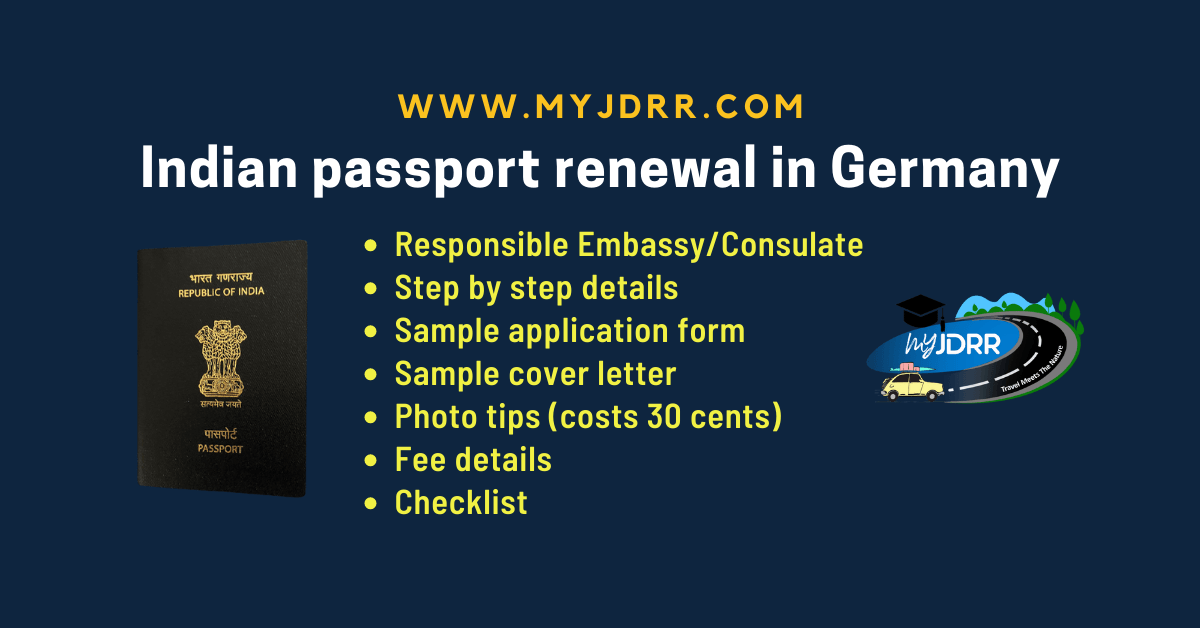








27 comments
Hi!
I submit my Passport renew Application before 1 Month ago. But still the Satusnot update. It shaw ” Application has been Submitted” what should I have to do? Please! Give me your Feedback.
Thanks
I would suggest waiting patiently. It was also the same for me. It had changed a week before receiving the passport.
Contact them only if you haven’t received your passport for more than 3 months.
Quite detailed and very well explained, Thanks for sharing this!
Thank you 🙂
My Child is 3 years old and on current passport the photo which was taken when she was 2 months old. The Validity of passport is till nov.2024.
Is it possible to renew passport to have latest photo ? During our travel one of the immegration officer has stopped us for several hours and told us that photo in passport is not current one.
Generally you can renew it before one year, i.e. Nov 2023 in your case.
Hello,
thank you very much for the detailed explanation! I prepared everything and will send it this week.
Just an info, your links to “passport photos” and “4 steps to do” doesnt work, because there is a slash / missing in the URL.
Best regards!
Thank you for letting me know. I have changed it 🙂
Hello, I have the same query do you know the further process ? Can you please tell me that how and when did you receive ?
Received it in a month via post.
Hello,
i did a typing mistake on an Online Application which i have submitted last month, but i havent gone to the Consulate in Frankfurt personally to submit my renewal Passport Application yet. So, i was wondering if i could re-fill a New Application form and submit it again for the second time, since i couldnt correct/edit my first Application that i have submitted Online.
Hello! Thank you so much for the very detailed and informative post 🙂 in the time while the passport is with consulate for re issue, we won’t have any identification documents? I am worried that I might get in trouble for not having passport on me 🙁
Very well presented. Every quote was awesome and thanks for sharing the content. Keep sharing and keep motivating others.
very informative articles or reviews at this time.
Awesome! Its genuinely remarkable post, I have got much clear idea regarding from this post
Your passport has been printed and being forwarded to Embassy/Consulate. The Embassy/Consulate will contact you once they receive the passport for dispatch.
I am exactly seeing the above status , its mentioned Embassy will contact you but via how Phone Call (cant receive call as given india number only SMS) , Email or directly will i receive the passport to Germany Address.
Please kindly share if you have any info.
what is the extra cost we need to pay for tatkal, i cant find it anywhere – do we have tatkal process in place? Also, on an average how long does it take to get the new passport?
Hi, I have filled the application form and submitted. I need to make a correction but it is not editable anymore. Can I re-fill one more application with correct details.
Also due to split of the states and districts, my indian looks different though it is the same state.Do I need address proof for this(presently do not have anything as such with newly formed state name, district name).
Hey Praveen, i was just wondering if you did re-fill a new application form, since you couldnt edit your first application form that you had submitted. I too am in a situation, where i wrote the wrong House Number by mistake on my first application, which i cant edit anymore, and i was thinking if i should re-fill a new application form, or leave the first application form as it is.
I would highly appreciate for your reply.
Hi,
Where to order Passport Photo and Stamp From ?
You can take photos by yourself (Read this post: https://myjdrr.compassport-and-visa-photos-for-30-cents-in-germany/) or you can go to any studio.
Stamp: you can get from the post.
Hello, If my passport is expiring within 1 year and also their is change of address then do I have to select both the options ? i.e. Change In Existing Personal Particulars ( Address) and Validity Expired Within 3 Years/Due To Expire or Only Validity Expired Within 3 Years/Due To Expire ?
Yes, you can do both at the same time.
Hi,
Thanks for the detailed info. Just noticed that you mentioned Postal stamp looks like below, but there is no picture at all. Could you put one for our reference? Thanks
Thank you for your appreciation and the hint. You can find the image now 🙂
Hello ,
Thanks for detailed blog .
I am not able to find the IBAN Account for transfer of passport fee in CGI frankfurt.Its infoming the fee structure and only in cash .
Thanks,
Kamalakar.
Thanks a lot 🙂
Kindly contact the Frankfurt Indian consulate. Otherwise, you may get answers from some Facebook groups.