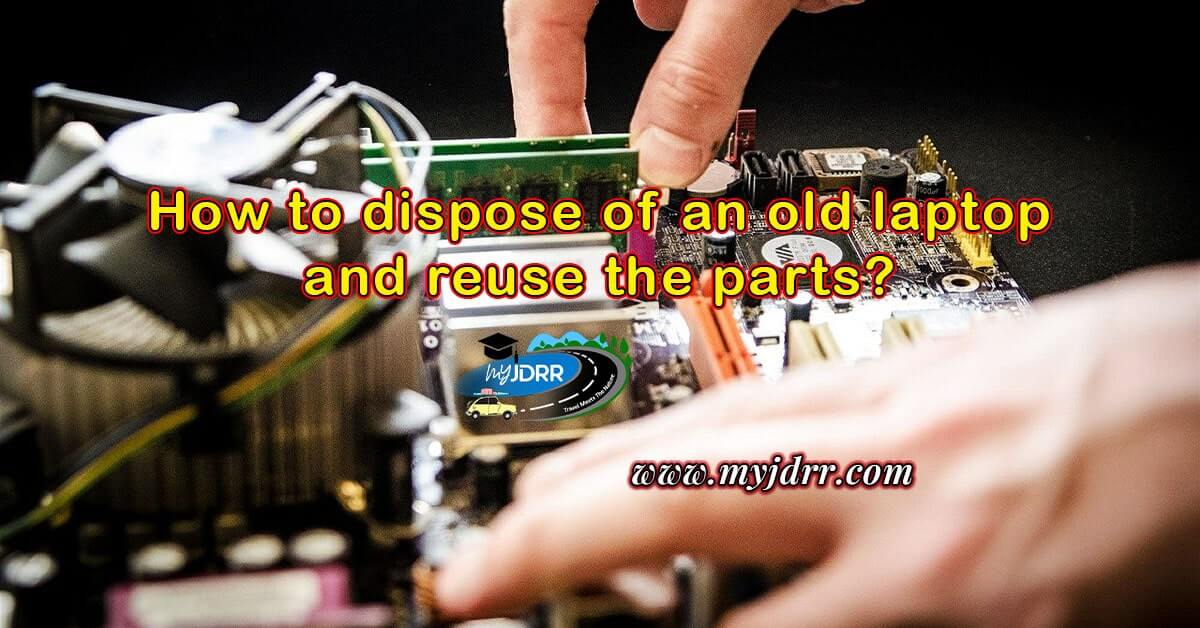Most of us who are living in Germany may know that we have to dispose of the waste correctly. If we fail to do that, it may lead to a penalty. There are a few important things we should know about disposing of electronics waste.
Almost every one of us gets a situation to throw away or dispose of our laptop at least once in our lifetime. When we get that situation, we might have several questions.
- How can I dispose of my laptop?
- Is there any special place where I can dispose?
- How can I ensure that there will not be data theft?
- Can I dispose of household waste? etc…
If you also have questions like this, especially about disposing of the laptop without data theft, then this post will help you.
What I have done?
I wanted to dispose of my laptop before a year. I wanted to do it in a safe way but I haven’t found any good solution or I was not happy with the solution. So I thought to strip the laptop completely and dispose of the unwanted parts.
The main reason is that I don’t want to dispose of the laptop completely due to data security. Because If our laptop was not scrapped and if someone got this laptop, there are possibilities to recover the data from the hard disk.
Deleting the data
It is suggested by many recycling centres to delete the data before throwing it for the recycle. But most of us know that there are several software available in the market for data recovery with which it is very easy to recover the deleted data.
Is it good to dispose of after formatting the OS?
It is also possible to recover the data even after the formatting. If you spend your time formatting your OS multiple times, I feel it is waste of time. You can find the reasons below.
Reusable parts
The reason why you don’t have to spend much time deleting the data is that we can use some of the parts from the old laptop. For example,
- RAM
- Hard Disk
- Motherboard
I took all these parts for future use.
RAM
If the old RAM is in a good condition and reusable, then it is nice. Sometimes we can use it for our other laptops. But make sure that it is compatible and cause no issues to the performance. You can also sometimes sell it online or give it for free.
Harddisk
I found it useful to have the hard disk because we can use it as an external hard disk. I have done the same to store my data. All we need is to buy a USB to SATA cable. It is based on the type of hard disk which is on your laptop.
I had bought the cable from Amazon. It is a USB 3.0 cable and works well without any issues. It is also possible to buy the cable, including the hard disk case. You can find the links below.
Motherboard
I just kept the motherboard with me just for the showcase purpose. If you like to do so, ensure you keep it safe and away from the children. There will be many sharp edges.
Stripping process
Stripping the laptop is quite simple. It is not a big deal, but you need patience to do that. You do not need any special equipment to do this. No prior knowledge or experience is also necessary because you are just stripping the old and unwanted laptop.
The laptop is made of not only electronic components but also plastic, etc. So it is necessary to strip and dispose of the waste correctly.
Necessary equipment
If you have a screwdriver set, it is enough. If you don’t have one, you can buy it online for cheap. You can choose any of the screwdriver sets depending on your needs. Feel free to click and buy, if this is suitable for you.
Step by Step process
Opening the backside of the laptop
As a first step, I have unlocked the battery by sliding the latches. In general, no special equipment is necessary to remove the battery. The backside of the laptop had few screws which were quite easy to remove. I have then removed the RAM.
Keyboard
As a second step, I have started with the keyboard. There will be some locks on the keyboard as I have shown in the below image. You can find it easily. I have used the flat head screwdriver to loosen the keyboard locks.
Keyboard will have a cable which will be attached with the laptop. So I have removed the cable before pulling it out.
Dismantling top side
Once I have removed the keyboard, I have removed the other screws at the top side to open the top cover. There were many screws to remove and then I have also unplugged all the cables.
Removing display
I have removed the LCD cable and also the hinge screws. It made the display me to remove the display easily. It is important to hold the display because it may fell down.
Removing Harddisk & Motherboard
Harddisk will be mostly fixed well. So there will be also screws. I have removed the screws and took out the hard disk safely. I did not trash the motherboard. I just kept it in my home just for the showcase purpose.
Disposing of unwanted items
Plastic waste
I have segregated the plastic items from the laptop and disposed of the plastic waste which I use at home. It is important to know that the item is plastic.
Electronics items
It was possible for me to let the electronics waste on the recycling or waste management centre for free. You can find this information on the waste management company which is responsible for your place.
Battery
It is also not allowed to dispose of the battery on the household waste (black waste box). It is possible to dispose of the waste management centre and also in many electronics shops like Media Markt, etc. You can find the details on the website of the electronics shops.
Screws
I haven’t disposed of the screws because I just wanted to keep them for future use.
Important info
To avoid any injuries, I would suggest you have a look at the video of how to strip your laptop.
It is very important to know about waste management in your city before disposing of the parts of your laptops. So kindly check the information.